- Welcome back to the past
- Turning on for the first time in 19 years
- (Electric) tension is needed
- Pimp my RAID
[Magyar] Okay, there won't be any RAID, but we'll touch the topic of hard drives. Stay tuned, more on that later in the blog entry.
We've left in the last entry where the computer was finally able to boot, and I was able to install MS-DOS 6.22 and Windows 3.1 from their original floppy disks to the 420 MB (400 MiB) Conner hard drive. Because back then the computer has experienced some OS updates, I went on to install Windows 95 and Windows 98 as well, but latter was so hungry for disk space that I saw that a proper retro machine with those applications I was used to during the late 90s would hardly be possible with that disk.
But if I revert to 3.1 or 95, there is some space left for games, the Office suite or other applications. The old sound card is somehow missing - either I gave it to somebody else back then or was using it in the next config. But I know it was a Sound Blaster 16 (I even have the original install CD), and as I remember that it had the logo printed on it, and the audio connectors were colored, I figured out that it was probably a WavEffects (if I just took a look on the supplied CD, I'd see that it was a Sound Blaster 16 Value PnP). So I searched for used sound cards with this model (sometimes it was called Vibra), and found a CT4170. During the writing of this blog post and digging into the comparison of the model numbers from Creative, I found out that very probably I managed to buy the very same model.
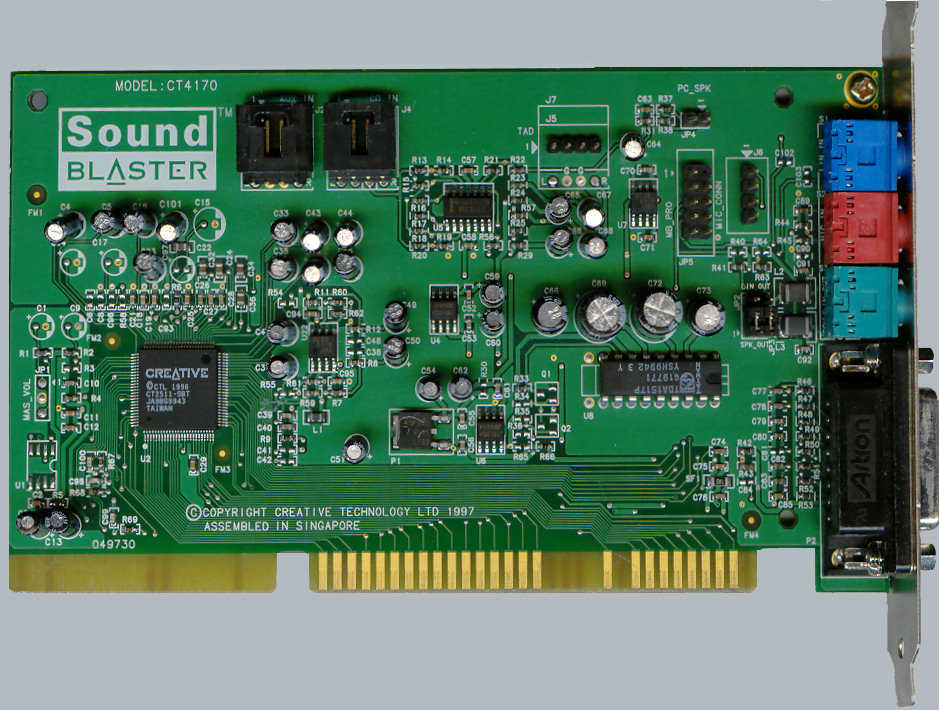
Sound Blaster 16 Value PnP, sometimes also called WavEffects - dosdays.co.uk
The computer has been initially shipped with 4 MiB of RAM, and it has been upgraded to 8 MiB at some time. But it doesn't matter, I've decided that the project should not only contain the restoration to an original state, but a little bit of modding as well, therefore I bought 32 MiB RAM and replaced the 8 megs (fun fact: my current configuration has 32 gigs, so that's a 1024x increase in 20+ years).

Old memories... - private archive
And if we pimp up the computer, why not go a step further on the pathway of restomodding, and why not buy a network card as well? Although this computer never had any networking in it (only the next one began with a 56k modem), because of a lack of USB and CD writing capabilities in the old machine, and without a plugged in CD burner in the current one, I had to copy the files over to a spare machine with an unreliable floppy drive for data exchange. As as I had planned to give away that spare machine for charity, for the long term I wouldn't have a second floppy drive (I know I could buy a USB one but I wouldn't use that much that it would be economical). Therefore I was looking for an ISA networking card, and finally found a 10 Mbps HP 27247B.
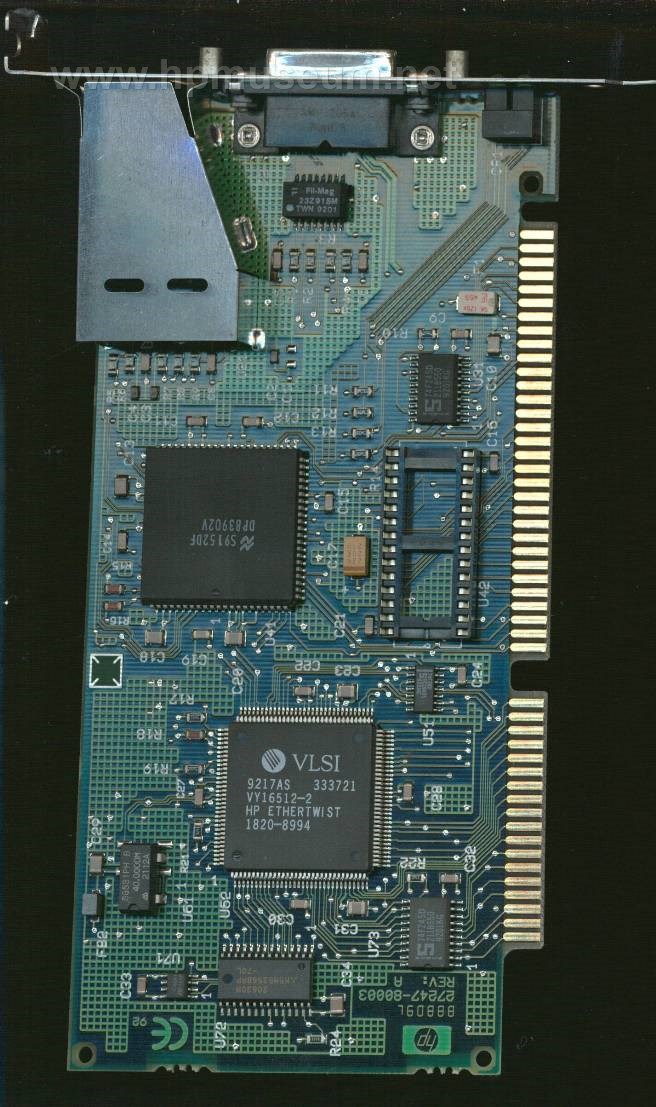
HP 27247B 10BASE-T ISA LAN card - hpmuseum.net
Although the installation of the network card itself was not a big deal, properly configuring it took a while. In Windows it seemed that the device is correctly set up and recognized, but it just failed to get an IP address from DHCP, and when I set up a static address, communication failed as well. Somehow I figured out that instead of the default 32/16 bit enhanced mode driver the 16 bit real mode NDIS driver had to be selected, and voilà, it finally began to work. Since then I was able to use it reliably
...apart from the time when I set up the sound card as well (under Windows for Workgroups 3.11 in a multiboot environment I'll explain later). When the SB16 has been set up from the CD, the LAN card just stopped working. I found out that IRQ 5 has been used by both cards by default, and under the DOS-based environment they didn't agree on something else. So, after some failed attempts with Creative's CTCU.EXE, setting the IRQ in autoexec.bat, or using the CTCM configuration utility, under Windows I changed the IRQ of the LAN card to 11 (which I saw at Wikipedia that it might be unused). After some reboots the sound card picked up 5, and the network adapter 11, and there was tada.wav with 192.168.0.188 both on the machine!
From previous self-built PCs I still do have two IDE disks I don't use, because they'd need a separate controller (which I only have with a PCI interface which is not on my current mATX MoBo anymore) or an adapter - and they are only 300 and 320 GB in size. With the smallest spinning disk being 1 TB in my current config, and having all the SATA ports occupied, these two HDDs were just lying around, but here they (or at least one of them) could get a second life. For that I only had to overcome that the BIOS is limited to smaller disk sizes. Honestly, I haven't tried out the LBA capabilities of the BIOS, but even if I could somehow manage to have the disk report its size as 8.4 GB, that wouldn't be 'enough' for my next plan: a multiboot environment with different setups of different eras.
After being able to manage the basic configuration of the machine, I wanted to achieve more: as I wanted on the one hand the most recent environment (Windows 98, Office 97, some later games), the nostalgia factor wouldn't be complete without the roots (DOS, Norton Commander, Windows 3.1). Therefore my next goal was to create somehow a multiboot environment, where at least the home operating systems (Windows 3.1, 95, and 98) would be present with programs of their respective eras, and as an optional step also the school computer science lab (Windows NT 4.0, 2000).
Although I ran my PC with the single 420 MB HDD, basically 3 to 5 environments with such a disk requirement would fit into the LBA limitation, but I also wanted to create some shared partition for setup files, or easy file exchange between the different OSes. In order to be able to use larger capacity disks, either another IDE card with an own BIOS or a Dynamic Drive Overlay software has to be used, for which I picked Western Digital's Data Lifeguard Tools which I'll explain in the next post. Long story short, I put the 320 GB Western Digital into the machine until I got to the point that almost everything works, but for going through a clean procedure from scratch for this blog series, I'll swap it to the 300 GB Samsung one, leaving the already configured disk intact.
Honorable mention of a hardware upgrade: because the original 24x Sony CDU611 CD reader might have something minor broken in its tray mechanism, and thus opens or closes sometimes unreliably, I put another unused IDE drive next to it, an LG DVD writer (but the Sony remained in the case as well).



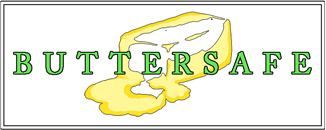

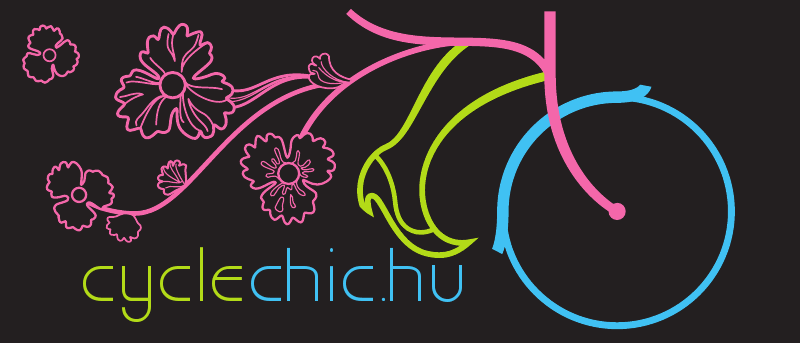


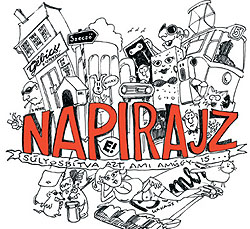



Ajánlott bejegyzések:
A bejegyzés trackback címe:
Kommentek:
A hozzászólások a vonatkozó jogszabályok értelmében felhasználói tartalomnak minősülnek, értük a szolgáltatás technikai üzemeltetője semmilyen felelősséget nem vállal, azokat nem ellenőrzi. Kifogás esetén forduljon a blog szerkesztőjéhez. Részletek a Felhasználási feltételekben és az adatvédelmi tájékoztatóban.