- Welcome back to the past
- Turning on for the first time in 19 years
- (Electric) tension is needed
- Pimp my RAID
[Magyar] So, as I mentioned previously, at Christmas 2001 my 486 has been replaced with a Pentium III machine. I remember that around that time I broke the upper part of the battery holder on the motherboard. But whether that has caused the computer to malfunction, and it had to be replaced, is unclear, I don't remember it anymore.
After some moves with my family I've created a dedicated museum section at the top of a cupboard with my boxed software, and the computer got a part in it as well.
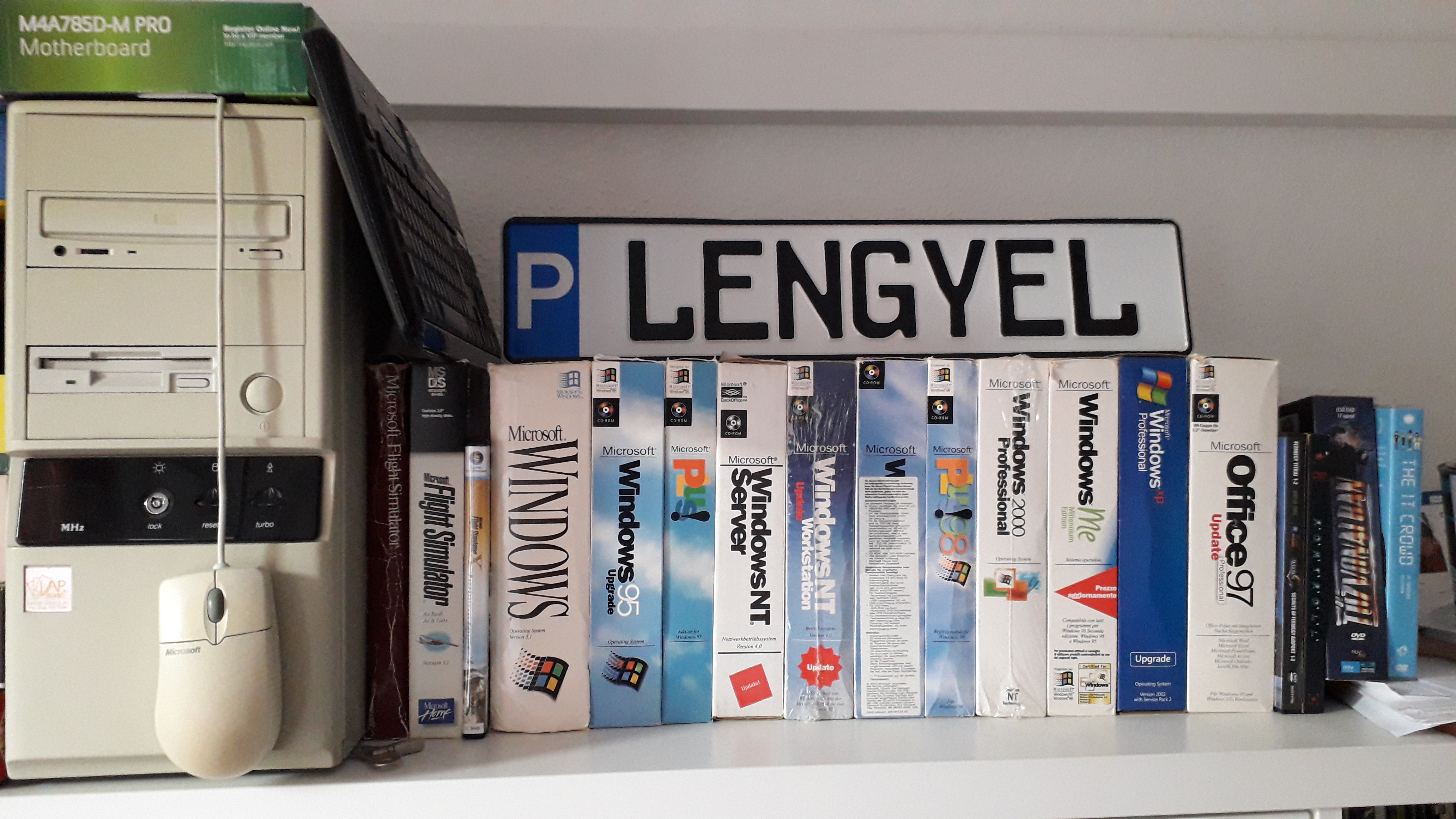
Retrocomputing museum with parking spot license plate - private archive
So, at some time I thought that I might inspect whether the old PC can still be turned on or should only be kept as a statue. I've connected it to my 26" Sony TV I use with my current desktop PC through VGA and turned it on. The fans spun up and the internal speakers have beeped! But unfortunately no image on the display even after a few restarts and power cycles. Interestingly at some power ons there was no beep at all - I figured out only later why there was a beep and sometimes why not. I was a bit sad that the computer didn't communicate with me (okay, even with no keyboard connected it should've shown the POST or even beep to "Press F1 to continue"). I even tried to remove all the memory, the extension cards, and even the BIOS in order to get some information from beep codes.
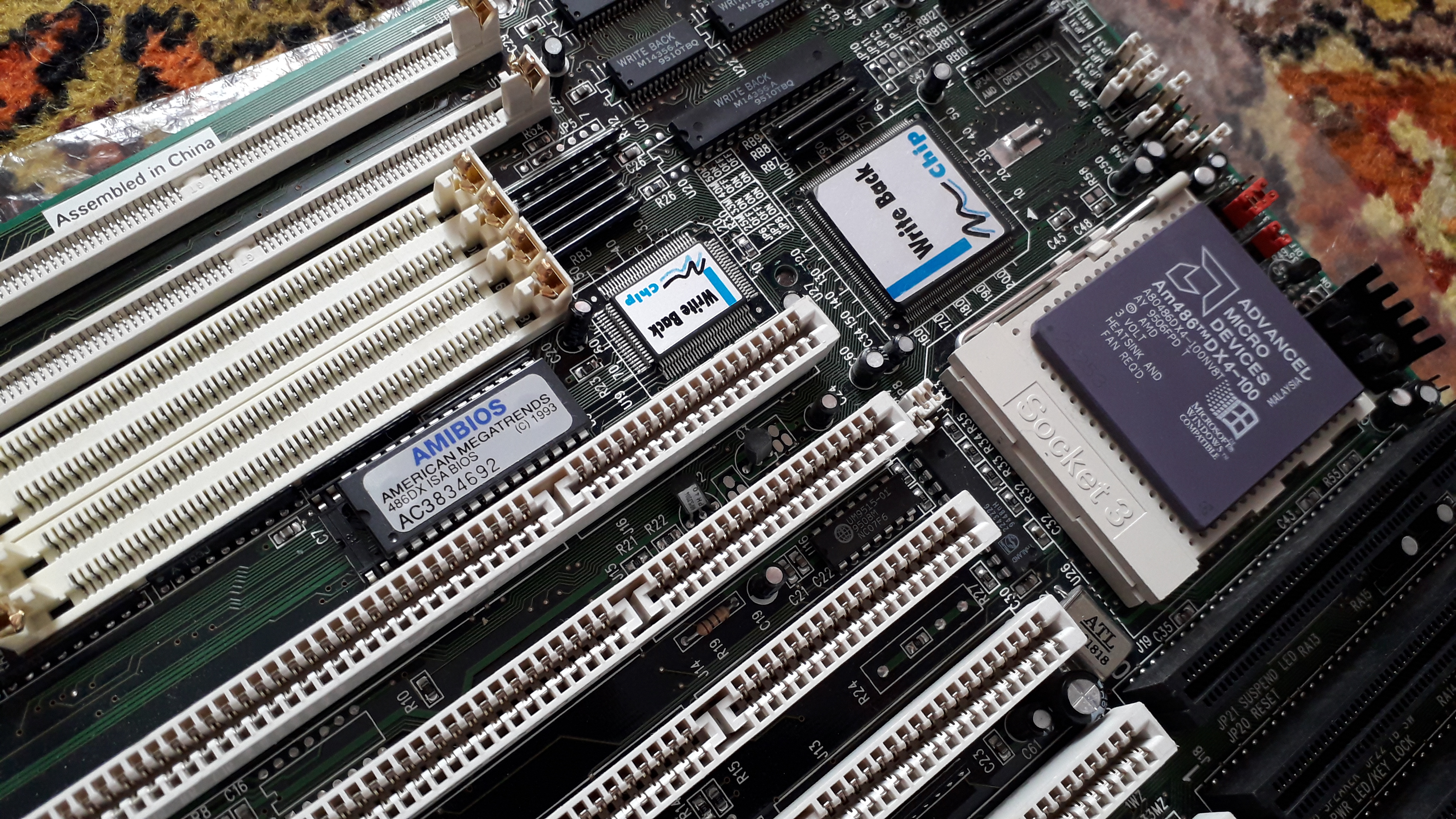
The motherboard naked. Of course the processor has a heatsink and a fan - private archive
Unfortunately I haven't found out (yet) the reason why there was no picture and why it didn't proceed to accessing the disk drives. After I've removed the motherboard from the chassis I was looking for the model name on it, but apart from "v6.1" in the top left hand corner, I haven't found any clue. But that was enough for the beginning! With search terms like "486 motherboard v6.1", searching through images looking for similar layouts, I've finally found it at Rainbow Software.
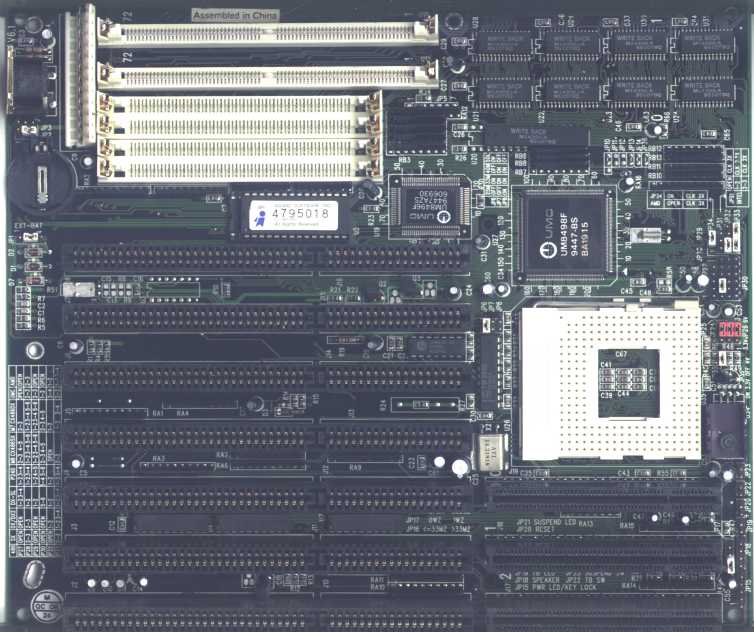
PC Chips Cheetah 486 board v6.1 - Rainbow Software
Although I don't have the original manuals for this particular model anymore, I've found that it's very similar to the PC Chips M912 motherboard (maybe the same but only with a different name or revision?). The link in the forum entry is dead, but is archived. An interesting thing: it seems that the MoBo might have a fake cache on it, because the jumpers for the cache banks are soldered to 256K, and the cache modules are soldered to the motherboard as well, instead of sitting in sockets (see the comparison between real and fake layouts).
Damnit, it turned out that the motherboard really has fake cache chips. The CacheCheck program shows that at 1, 2, 4, and 8 KiB the reading speed is at around 11 ns/B (L1 cache speed), while above it's at about 30-31 ns/B (RAM speed).
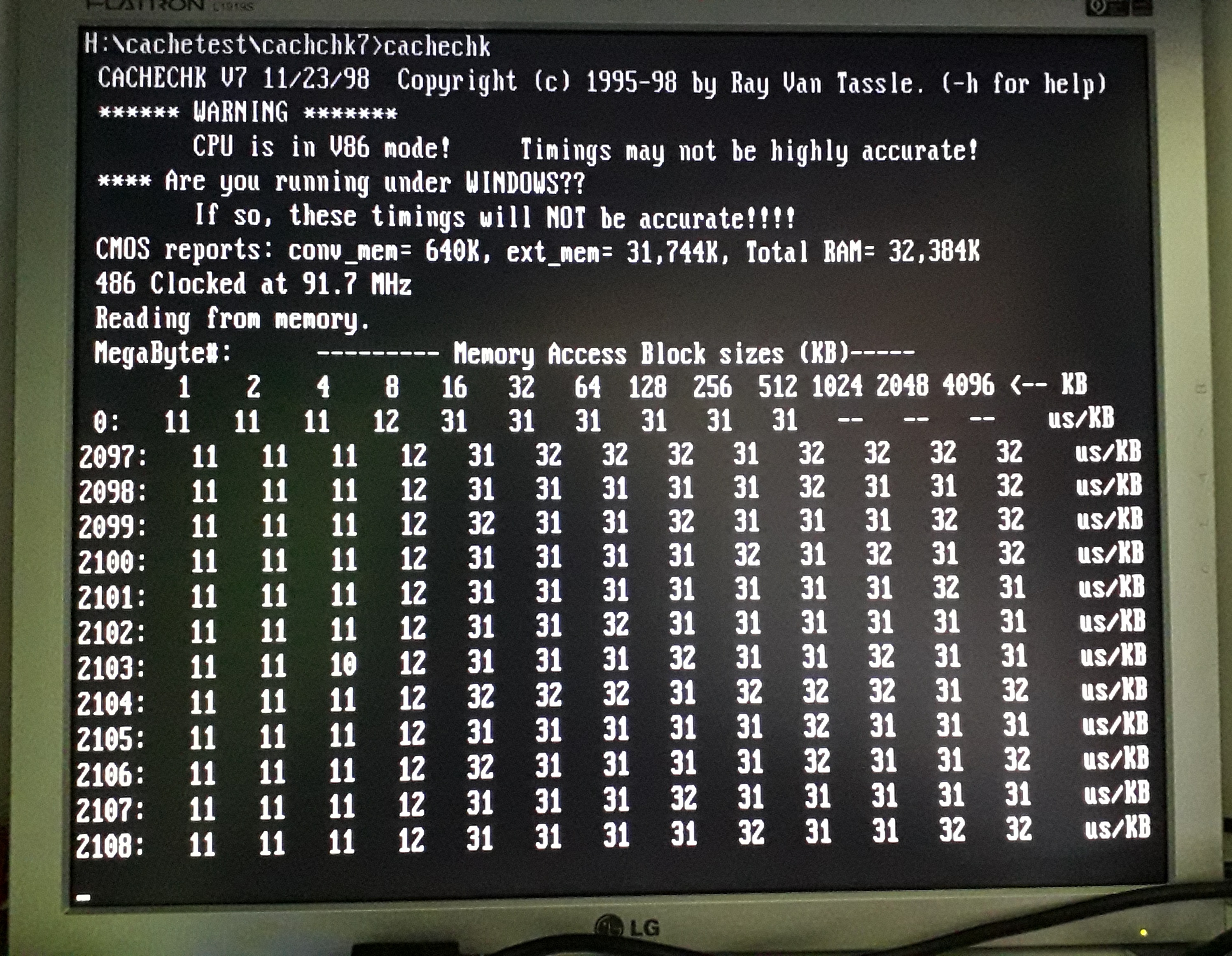
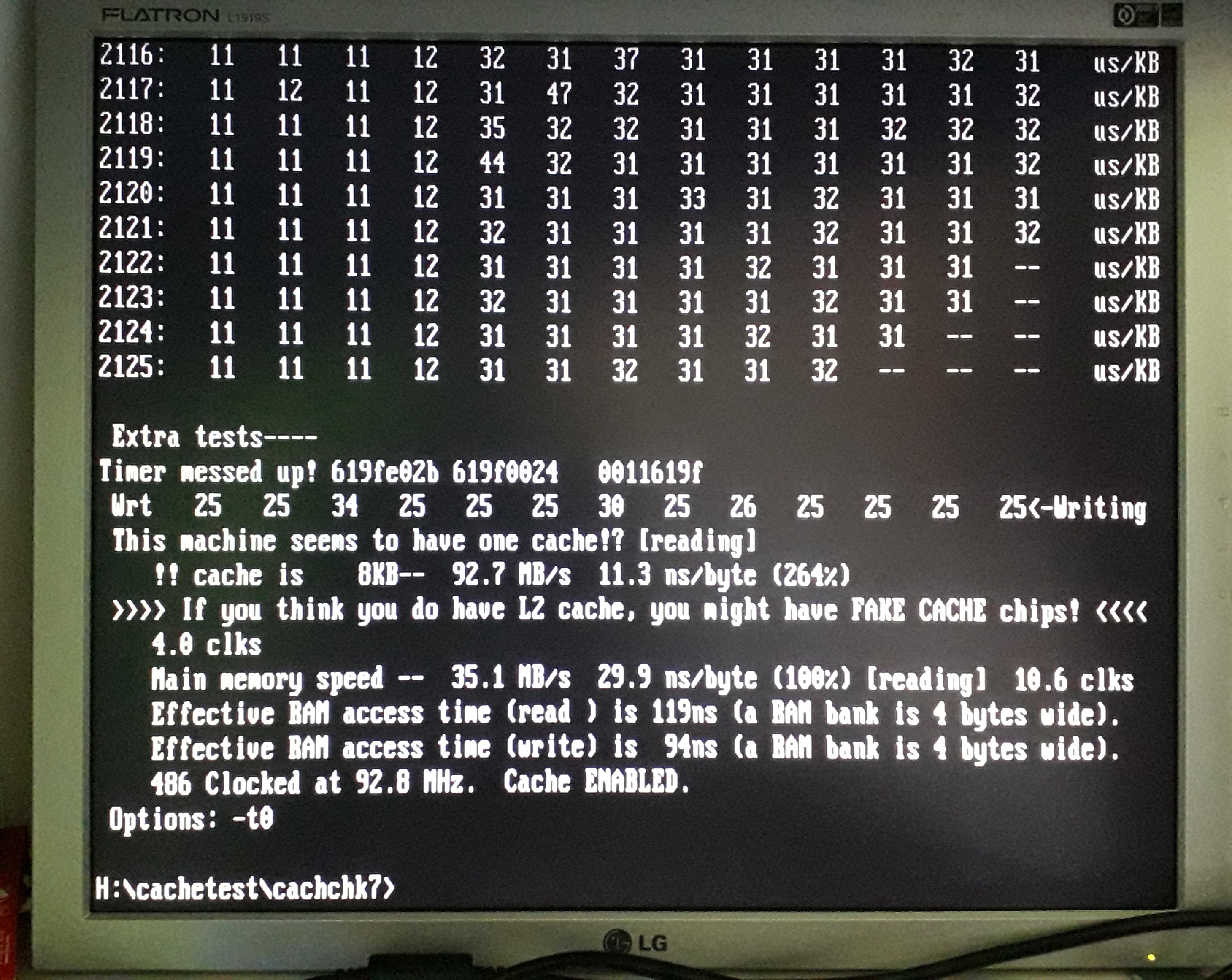
Own measurements during writing this blog entry



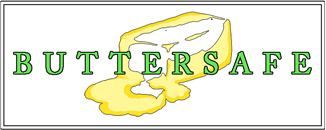

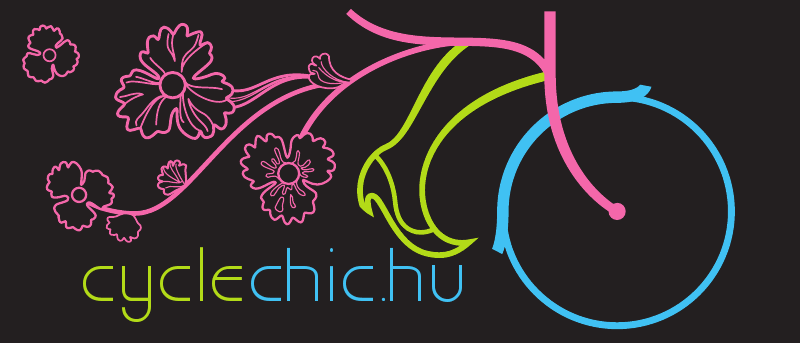


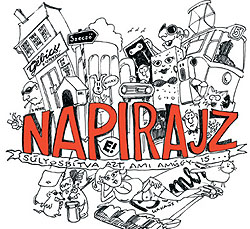



Ajánlott bejegyzések:
A bejegyzés trackback címe:
Kommentek:
A hozzászólások a vonatkozó jogszabályok értelmében felhasználói tartalomnak minősülnek, értük a szolgáltatás technikai üzemeltetője semmilyen felelősséget nem vállal, azokat nem ellenőrzi. Kifogás esetén forduljon a blog szerkesztőjéhez. Részletek a Felhasználási feltételekben és az adatvédelmi tájékoztatóban.